Since the 4.4.4 release of OMERO, the OMERO.web client has supported direct linking to Projects, Datasets, Images etc. using a URL of this form:
For example, to link to Dataset 314 on OMERO.web hosted at:
the full URL will be:
This URL is supported for the following data types:
- project.
- dataset.
- image.
- screen.
- plate.
- tag.
The OMERO.web client will navigate to the specified object, regardless of what containers it is in. It will also switch the web client to the correct Group and User (so it will work for any user who has permission to see the object).
For example, if you create a link to an Image, this will be valid even if you move the Image to a different Dataset and/or move it to a different Group.
You can find this URL when viewing any object by clicking on the ‘link’ icon in the right-hand panel.
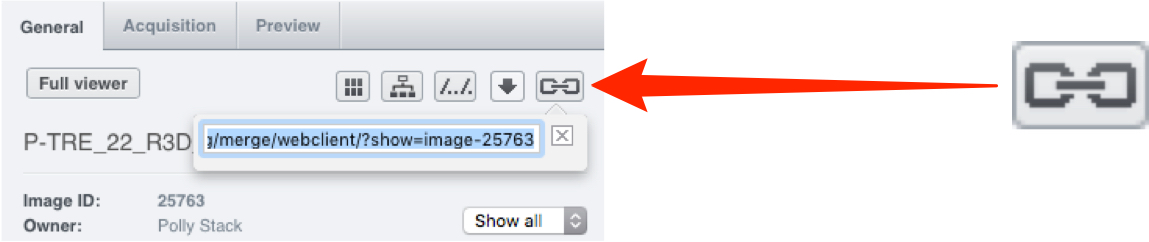
Multiple objects are also supported using the | symbol, as long as they are in the same container.
This will select 2 Images assuming the second one is in the same Dataset as the first. You can generate this URL by clicking on the ‘link’ icon when multiple objects are selected.
All Tutorial Material is available on line at: help.openmicroscopy.org
The Main OME website is at: www.openmicroscopy.org




